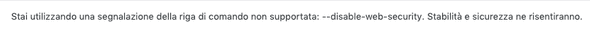Chrome for Web development: permissive CORS access and SameSite cookies
August 29, 2020
A resume
Subject: a local development environment where working with Chrome for a Web development project.
So, there’s this project where I have to work with remote REST API even when developing locally (no way I can run a “local API server” of this service due to complexity of the infrastructure).
What’s the issue with that? CORS obviously… Some of the APIs I’m using are not supporting CORS because they are designed to be same-site.
Adding CORS support “just for development” can be tricky (many stack layers involved, not all of them under our control).
So the simplest solution I found to solve this issue was disabling CORS for development.
There’s a tons of resources on how to do this way of doing that:
- Browsers extensions
- Middleware
- CORS-anywhere services
In that specific project none of them easily solved my issues, mostly because I need to pass through authentication cookies. Another important detail: the API is not even supporting HTTP OPTIONS requests, while some of these browser plugins just try to hack response to OPTIONS.
The easies solution I found, that doesn’t require any 3rd party stuff and that worked smoothly for a very long time, was enabling some Chrome’s feature flags through the command line.
Unluckily Chrome/Chromium is the only browser supporting this solution.
Then, recently, this method stopped working due to SameSite cookies policy changes pushed on every recent Chrome versions.
😤
Luckily I found how to solve this.
The magical command for an unstable Chrome
This is the command line script I used (works for MacOS but you can change it for Linux accordingly):
open -a Google\ Chrome \
--args --disable-web-security --allow-running-insecure-content \
--user-data-dir="/Users/keul/tmp"Note: be sure to not have other Chrome instances active or this will not work.
When opening Chrome with these flags you will find a warning message at the top:
Translated from my italian localization, the message says:
You are using an unsupported command-line flag: —disable-web-security. Stability and security will suffer.
Chrome claims that --disable-web-security and --allow-running-insecure-content are “unsupported”, but they do their job.
Just note that now your browser is now a dangerous place.
This is why I don’t just hack with chrome://flags/ directly for example: although I’m not a Chrome user and I use Firefox for everything else, sometimes I need to use Chrome like everyone else. For example: running Google Meet which continues to sucks on Firefox) and when I do, I want to use real Chrome with every security settings enabled.
Finally the --user-data-dir="/a/directory" will use a separate profile, which enhance my security (you will find Web pages that simply uses --user-data-dir="" but this stopped working some time ago).
Why this configuration is dangerous? Well… CORS is here for security reasons, not (only) to make developer’s lives a nightmare.
So: I have this bash script (mine is called unstable-chrome) that runs Chrome with development settings on demand.
SameSite cookie policy, CSRF, and the global pandemic
Let me say that the new features introduced by Chrome, the SameSite cookies policy, is great for security. If this behavior has been part of the Web platform from the beginning, security issues like CSRF would never happen.
Roughly speaking: the policy introduces a new cookie attribute SameSite.
The historical browsers behavior is equivalent to setting a cookie as SameSite=None, so a cookie is sent to the proper site with any kind of request.
Using a value like Lax means that the cookie will only be sent if the site for the cookie matches the current site from the URL bar.
There’s also Strict which is even more restricted.
Note that this is now a new technology or API: SameSite cookie support on browsers is already very high, but the attribute has been ignored by developers… 🖐
The change pushed by Chrome is about modifying the default behavior from None to Lax.
Obviously this can be a huge breaking change and Google knew this would break stuff. The big change was expected for Chrome 80 but with the Coronavirus outbreak Google went for a delay.
After my summer holiday, a few days ago, I opened Chrome after a while, updated it to version 86, then I found that my unrestricted access to API was broken.
Welcome SameSite.
Fix of the issue
I’m one of the (many) developer that ignored the existence of SameSite, but when I started reading about this because of the Chrome plan to change the default, one of my first question has been:
There’s a way to disable it? Maybe my
--disable-web-securitywill just do the trick?
No. 😭
So, I spent some time trying to solve this (this is never easy when talking about Chrome changes) and, by combining some different articles I finally found how to solve it.
This is my new unsafe-chrome script:
open -a Google\ Chrome \
--args --disable-web-security --allow-running-insecure-content \
--user-data-dir="/Users/keul/tmp" \
--disable-features=SameSiteByDefaultCookies,SameSiteDefaultChecksMethodRigorouslyNow my development Chrome configuration is still unstable but perfectly working as before, sending my cookies all around.
Again: do not use this for anything else than just development.