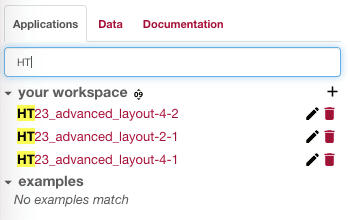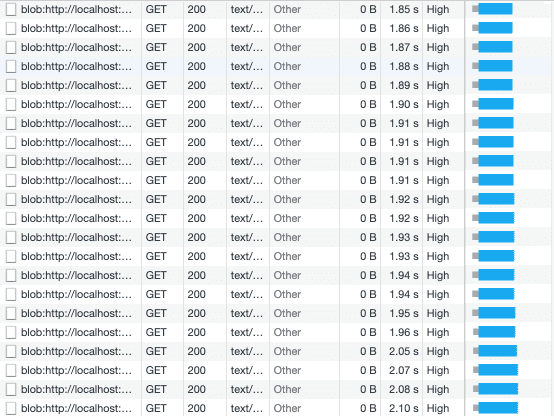How to execute CPU intensive tasks in your JavaScript application using Worker
June 20, 2020
A resume
An application we developed started suffering a degradation of performance when using a small feature: main thread was busy performing regex for searching inside many text sources.
Using client side regex was not a good idea from the beginning, the best fix could be moving this complexity server side, but how can we fix the issue quickly, waiting for a new API?
Web Workers to the rescue!
Introduction
This story begins with a product: a Web based programming IDE.
This application is quite huge and complex, but here we’ll just focus on a small feature: a live documentation search in a tree of documents.
This is an easy feature: you autocomplete links, and clicking the link opens the document in an overlay.
When we started developing this the search behavior was simple: just autocomplete names of documents.
As all documents were bulk loaded from an API, we implemented the search on the client: a String.indexOf plus use of react-highlight-words was enough.
An additional search feature
Later, in the documentation tab, we received a new feature request: be able to search inside the text of the document.
Before digging into this let’s recap the current status:
- we receive the whole tree at load time
- these documents changes rarely (we can cache it in the browser for a short time)
Introducing a server side live search from the beginning doesn’t worth the additional complexity (you know… premature optimization) and user performance would have been worst in my opinion (due to network latency). I prefer to lazy-load the JSON while other section of the IDE are already working.
But would this be still true if we add additional (big) text for every entry and we perform regex search inside them? Let’s see:
- the final JSON, with documentation text included, was just a few KBytes more (100 or more KBytes of additional JSON, cached in the browser, are just OK)
- keeping the search on the client? The IDE mainly targets desktop environments and modern browsers. I did a test with CPU throttling and it was “good enough”: typing was a little less reactive, but OK.
So: let’s keep the search on the client! 🎉 🎉 🎉
Good enough is not good enough
(BTW I don’t like this sentence, because most of the time “good enough” is just good enough)
Evaluation of the change was a failure: I tested the current status of the application and not considered the evolution. I’m not talking about potential evolution (this would be again premature optimization) but evolution already programmed:
- documentation receive contribution from outside: there’s a community of contributors that add new tools (not too much) that goes directly in the documentation.
- a team of colleagues and external experts were in charge of reviewing the documentation: documentation was changing, becoming cleaner, better organized. And longer.
Browser is stuck
So one day a user asked why documentation was “soo slow”.
It was not just slow… the whole browser is freezed waiting for search to be completed.
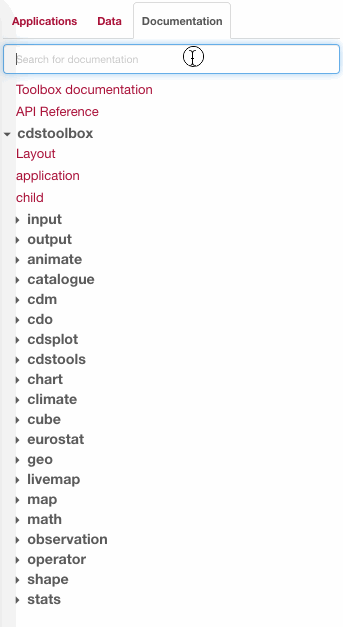
Do you see? As far as I start typing, focus on the input field seems to disappear for few seconds, and during this time the page is unresponsive.
Analysing the problem
This contents tree is not so small anymore… now we have more that 250 elements in there (folders and documents) for more than 300 KBytes size (excluding gzip).
Every time I have a node in the tree I run something like this (React pseudocode alert):
function ADocumentationTreeNode() {
...
let descriptionNode = null;
if (filter) {
const ellipsedText = searchIntoText(text, filter); if (ellipsedText) {
const textNode = <Pre>{highlightText(ellipsedText, filter)}</Pre>;
description = (
<Tooltip
text={textNode}
...
>
<Icon />
</Tooltip>
);
}
}
...
};I hope it’s enough simple to follow: we have a Tooltip component which display a textNode when hovering an Icon.
Note: if you are asking ”are you running this also for items inside closed folders?!” the answer is yes as we need to automatically expand the tree when an entry is found.
In the code above the problematic (slow) line is the highlighted one: this searchIntoText function is the one that execute a regexp on the text, and return only a part of the text truncated with ellipsis.
A single call to this is not an issue, but when the issue was reported it was repeated hundred of times.
Optimizations
A couple of small optimizations are always possible in this case.
Optimize regexp
Writing an high-performance regexp is important and I suspect it’s not a so well know topic; I like spending time into this thanks to a small book I read years ago. There’s few well know tricks that I can’t apply here, but an important one is properly usage of flags.
Out regexp pattern was using the global (g) flag.
Do we need it?
No… searchIntoText just need to find the first occurrence!
But is this really making any difference?
Try to open you node console (or the browser one) and put a giant text in there:
text = `Lorem ipsum dolor sit amet, corrumpit...
[A LOT OF MORE TEXT]
Est vocent intellegam et, pro molestie intellegebat te. Ne possim iriure cum.`;Now let’s define two similar patterns:
pattern1 = /lorem/ig
pattern2 = /lorem/iNow let’s try the operation multiple times:
console.time('global'); for (let i=0;i<300;i++) pattern1.exec(text); console.timeEnd('global');
console.time('not global'); for (let i=0;i<300;i++) pattern2.exec(text); console.timeEnd('not global');Time can vary a bit, but the non-global search is a lot faster. This largely depends on the text length and regex complexity, but for a long text (4000+ words) I have an average of 800ms versus 100ms for a non-global search.
Debounce input
In React you commonly have a state, representing the user input, and you pass it down to other components.
This time we have that user input is triggering an expensive operation, so:
- Be sure to not trigger this operation when not useful. In our case: we don’t need to look for text match when the user inserted less than 3 (or maybe more) chars.
- Most important: debounce the state change while user is typing
Last one is the most important: even if we set a min chars value to 3 and the user is typing the word animate we are repeating the operation again and again for all of the following words:
anianimanimaanimatanimate
…while just waiting for animate is enough.
Did we fixed the issue?
Fix above provided a slightly better response, but not enough.
The main problem is the regex complexity: our one is not just a simple search for a word because we need to address ellipsis.
How to fix this issue
The real fix for this issue is to move the search server side. Full stop.
We can keep client side search for titles, but moving text search in an asynchronous API call would probably be our best option.
A server can be fast enough (even if your old PC or legacy smartphone are not) and is generally more efficient to search for text. Think, for example, at full text search feature on PostgreSQL or Elasticsearch.
How to quickly fix this issue
But in our case designing this new API requires some time, while the issue is at high priority.
OK, so our regex execution is slow.
But is this our real problem?
No…
We can wait for a search result as far as it’s asynchronous (if we add an API call this would work in the same way, probably even slower than a client side operation) but we can’t allow the browser to became unresponsive.
That’s the point: can we make the search asynchronous?
Workers to the rescue
Welcome to JavaScript an (historically) single-process and single-threaded.
I like JavaScript because a lot of stuff is asynchronous by default (using a syntax that can be understood by humans… I’m looking at you Python) so it shines when you need to handle a lot of concurrent I/O, but we are still inside a single event loop. Is this Windows 95™? 🤷♂️
So, in JavaScript you can delay stuff “for later” or to next tick, by using setTimeout, setInterval, requestAnimationFrame, requestIdleCallback, … but you should never block the thread.
You can’t efficiently perform a long CPU intensive operation.
Until Workers has been introduced.
A Worker is a background task (this time, for real) that execute in a separate thread. Web Workers are one of the technology behind bigger brother Service Worker.
It has some limitations, it can’t touch the DOM for example, but can communicate with the main thread using messages (so asynchronously). For this reason using a Web Worker is not exactly straightforward as running a thead like in every other programming language: using Vanilla JS you should run something like this:
myWorker = new Worker('worker.js');As you can see a Web Worker works by running JavaScript module, you can’t easily run a function in a thread (due to limitations discussed above).
workerize
But there’s many additional libraries that make things easier.
- Comlink is a Google library that make Workers usage easier
- workerize is another option: just few bytes of library
I took workerize because it claims that you can use it with a string or with a function, but this is not that easy.
However the library works as expected.
👇
First iteration: move regex evaluation in a Web Worker
The idea. To have something like this (super pseudocode alert):
function AnotherDocumentationTreeNode() {
...
let descriptionNode = null;
if (filter) {
const onDone = function(filteredText, filter) {
if (!filteredText) {
return null;
}
return <Pre>{highlightText(filteredText, filter)}</Pre>;
};
descriptionNode = (
<WorkerizedTooltip
callable={ellipsBlock}
onDone={onDone}
params={[description, filter]}
waitIndicator={<WaitIcon />}
>
<Icon />
</WorkerizedTooltip>
);
}
...
};Let’s start from simple things, so bottom-up:
- We are a
WorkerizedTooltipcomponent, able to display a tooltip generated after a slow operation - we display
<Icon>when we are done - in the meantime we display
<WaitIcon> onDoneis a function that receive results when we are done, and returns a new component to display in the tooltipcallableis the slow-as-hell function to make asynchronous, and we will passparamsto it.
Note that we can’t simply do callable={() => {ellipsBlock(description, filter)}}, again due to how Workers are designed.
As you can see all of the black magic is inside WorkerizedTooltip.
This is the render method (yeah, I know I know… no hooks in this project. Is a old React version):
render() {
const { children, callable, onDone, params, waitIndicator, ...rest } = this.props;
const { text, waiting } = this.state;
if (waiting) {
return waitIndicator;
}
return (
<Tooltip text={text} {...rest}>
{children}
</Tooltip>
);
}Just a wrapper behind the old Tooltip.
Now we need to turn this waiting state on and off, how to do this?
async update() {
const { callable, params, onDone } = this.props;
this.setState({
waiting: true,
});
const worker = workerize(`export ${callable.toString()}`); const result = await this.worker[callable.name](...params);
if (result !== null) {
this.setState({
text: onDone(result, ...params),
});
}
this.setState({
waiting: false,
});
}This (async) update function should be called from other common lifecycle events, or you can simply replace it with (async!) componentDidUpdate/componentDidMount, this depends on your application lifecycle.
Note highlighted line.
This is a documented way to use workerize lib: by inlining a JavaScript source exporting a function.
It can resemble you the use of eval, but thanks to Function object property we can get the source code in a more tidy way.
This implementation “works”, browser is responsive, but has issues.
If we open the network tab we see a lot of (fake) network activities.
I suspect because this approach is generating multiple workerize/Worker objects, one for every update call, performed by hundreds of instance, still not 100% sure why browser show this as network activity.
But is the browser still stuck?
No!
The search is a bit slow (we see the WaitIcon for for a small amount of time, but it’s visible) but the browser is not blocked.
So, we “just” need to optimize.
Second iteration: just one workerize instance
The error above is simple: Web Workers use a module, and we are generating tons of identical module. But we don’t need this: one worker (one module) is enough.
So let’s handle this in the constructor:
constructor(props) {
super(props);
if (!registry[props.callable.name]) {
registry[props.callable.name] = workerize(`export ${props.callable.toString()}`);
}
this.worker = registry[props.callable.name];
this.state = {
text: '',
waiting: false,
};You can imagine this registry object like a vanilla object literal that (can) hold multiple workerized instances, one for every function.
This implementation will not work in case of name clashing, but let’s not be worried of this.
The key is to have one worker for doing the same job, so we will use this.worker when we need it.
This is running a lot better, no alien network activities, UI quick and responsive.
Third iteration: try to save the universe from max entropy
This implementation is still flawed, but even if you not get the issue let me say that, while performing a search, the application was working smoothly while my CPU goes crazy hight for a while.
To make this clear let’s put some logging in the update method:
async update() {
const { callable, params, onDone } = this.props;
this.setState({
waiting: true,
});
console.log(1) const result = await this.worker[callable.name](...params);
console.log(2) // ...As you can guess, browser’s console is then full of:
1
1
1
1
...
2
2
2
2So, every component instance reach our slow-as-hell line and… generate a new thread? I did not found an exhaustive explanation of a Worker lifecycle, but this can explain CPU consumption although responsiveness is still OK.
So are we executing hundred of different concurrent threads? I don’t think so. It seems every browser implements a Web Workers limits and seems that 20 is the magic number for many.
My hypothesis seems confirmed by the fact that <Icon> instances replace <WaitICon> at the same time.
In any case this is not the way to do: I don’t care to get search result at the same time, it’s OK that regex and icon with tooltip are served to the user one at time: pop-in with a cascade effect if OK.
Fourth iteration: enqueue
To handle this we need a queue.
I will skip the implementation for brevity, but let say our registry is changed to something more complex:
class WorkerRegistry {
// ...
register(name, code) {
// ...
}
}
const registry = new WorkerRegistry();…and we change the way we get the worker entity in our update, which will be no more a real workerized instance, but a subscription to a queue:
this.worker = registry.register(
props.callable.name, props.callable.toString()
);The idea is to perform one operation at time putting every operations in a FIFO. When an operation completes we get and execute the next element in the queue.
Question is: how to implement this in JavaScript?
A simple way is to use a setTimeout, so checking every X ms if the task is completed and, if not, wait again.
This implementation immediately fixed the CPU usage, but it’s better to not use setTimeout when you can avoid it.
Another cleaner approach is by using a message system.
This not required me to search for something because, for historical reason, we are already using MiniSignal in this application.
Using an event system we can remove the usage of timers, and dispatching events when an operation is completed, the moving to the next one in the queue.
Final thoughts on Web Workers
Take a look at the Can I Use page about Workers.
As you can see the support is huge, it not only works on IE 11, but down to IE 10.
However using workers is not a common pattern, I’m quite sure that few front-end devs use them regularly and it always taste as “something new” to JavaScript although this is false.
The reason? Probably because you don’t need them most of times.
JavaScript is damn good in managing asynchronous IO and user interaction and, on the other hand, you will not use it for CPU intensive operation like advanced math (at least, not in the browser… but I hope on a server neither… c’mon…).
But Workers can still find some interesting applications in my opinion, like async language parsing (some editors use it) or text transformation (which is more or less what we did here).